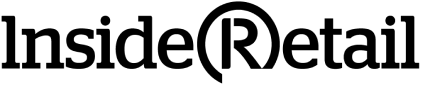As retail has transformed from a primarily brick-and-mortar business to omnichannel over the last several years, digital signage has become more prevalent in retail stores and shopping centres. It’s an important part of the modern customer experience, but a few common pitfalls are preventing some retailers from getting their full return on investment.
“If you think you can just stick a screen up and take a poster that you just made and stick it on a screen, then you’re going to lose a lot of money,” said Wade Beach, MD of RetailMotion, a digital transformation business specialising in the front-end customer experience.
According to him, failure to form an overarching communication strategy and tailor the creative to the specific context and location are some of the biggest digital signage mistakes retailers are making today.
Here are a few more details about those mistakes, and Beach’s tips for getting the most out of digital signage.
Mistake #1: Starting with the screen
“The most important mistake I always see is what I call the ‘back to front’ strategy,” Beach said. “Back to front means that you start from the wrong end of the puzzle. You start with the screen and technology instead of messaging and the response you want.”
The first thing retailers should do is think about their communication plan and the role of digital signage in their communication mix. Then, they can work out the touchpoints in their customer journey and decide where to place digital signage within the store environment and what to put on it.
Mistake #2: Not tweaking the creative
The second mistake retailers make has to do with the actual creative itself.
“We often see the same creative that is used on other channels being used for digital signage, but it doesn’t work as well as it should,” Beach said.
Something that has been designed for social media is meant to deliver a message in a matter of seconds, but consumers have longer attention spans in-store, so it doesn’t need to be so rushed. At the same time, animation that has been designed for a small screen is unlikely to translate directly to a large screen in a front window.
But the biggest blunder when it comes to the creative is displaying a static poster on a digital screen.
“If you stick a screen up and you put a static poster on there, you would be better off not doing it,” Beach said.
Mistake #3: Not scheduling content
The third mistake has to do with planning and scheduling content.
“You’ve got this really powerful tool, which goes beyond the screen,” said Beach. “There’s a piece of software behind it, which is a content management system, and that means you can schedule content for the right time, right place and right message.”
It’s a big task, especially for retailers managing multiple screens in dozens of stores, but it’s necessary to ensure digital signage is being used to its fullest potential. RetailMotion offers a full range of services around digital signage, from consulting on strategy, to designing, building and installing the network of screens, to creating and scheduling content, to providing the ongoing technical support.
After retailers have tackled these three priorities – setting a communication strategy and deciding what role digital signage will play in it, assigning resources to create specific content for digital screens in-store and coming up with a media plan to schedule content – they can focus on the technology. Here are Beach’s tips for getting the technology right.
Location, location, location
The number of screens a retailer installs will depend on their budget. If they’re only able to put one screen in-store, then they should place it in the front window.
“That’s the most effective place you can put it if you’re only going to put one piece of signage in. Put a big screen with a great messaging system in, and you’re going to drive store traffic to yourself,” Beach said.
After that, the second location should be in the line of sight to the cashier. It’s important to tailor the message on each screen to its location in the store. While the message on a window screen is meant to encourage people to enter the store, a screen in-store needs to further engage them and drive them towards purchase.
Other touchpoints could include a screen over the cashier, which could inform shoppers about different payment options or spruik a loyalty program, and tablets or smaller screens near key products that could provide more information to help customers make a purchase decision.
Key takeaway
For Beach, the most compelling reason for retailers to use digital signage is that it’s a proven way to drive foot traffic to stores, which in turn, drives sales.
“It’s not a passive media, it’s proactive. You can decide what you want to do with it: drive sales, suggest complementary purchases like you do online to increase the average transaction value. If you do it well, you’ll get an incremental uplift in sales, and it pays for itself,” he said.
Click here to find out more about RetailMotion’s digital signage services.