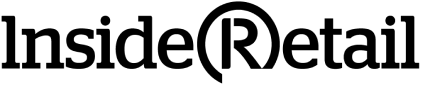For many retailers around the world this year, the pandemic has seen e-commerce sales skyrocket through the roof, and while this is encouraging given the current climate, it also puts extra pressure on businesses.
Customer expectations around delivery have increased in recent years and in addition to postal delays and an unprecedented surge of online orders, it has been a logistical nightmare for even the most experienced retailers.
An efficient and productive pick-and-packing operation can be the different between profitable order fulfillment or losing your margins.
“Unlike distribution centres, stores weren’t designed to optimise pick-and-pack processes. They’re laid out to maximise in-store sales. Store staff face a similar challenge. They don’t have detailed knowledge of shipping and logistics. They’re focused on sales and customer service. Unfortunately, this can make store fulfilment expensive,” explained Graham Jackson, CEO from Fluent Commerce.
“As a result, smart retailers want to reduce the time it takes to pick and pack each order.”
Here are four ways you can improve your pick and pack processes in your stores.
- Consider dedicated inventory and staff for store fulfilment
Since the rise of omnichannel, extra pressure has been put on in-store staff to juggle pick-and-packing while also serving customers. It’s much more efficient if dedicated staff are hired to help the process, especially if some of your stores now act as fulfilment hubs.
Some smart retailers also have dedicated space and inventory in the backroom for online order fulfilment. This means that not only is picking and packing done much more efficiently, they also reap the benefits of shipping from a location closer to the customer for faster delivery and/or reduced delivery costs.
2. Enable easy reprint
Even the most efficient pick-and-packing processes get interrupted and errors happen, such as packing slips and labels being misplaced.
Yet some systems don’t provide the flexibility for staff to easily reprint these slips and labels, so they’re forced to spend extra time working around the issue, which can result in errors or delays.
3. Track items in special in-store locations
It’s a simple idea, but it can make all the difference. To help your staff search for items when packing items for initiatives like ship-from-store, think of ways that you can make it easy for them to locate these areas in your stores.
For example, you might create special codes that can be displayed on a pick list that indicate where items can be located, even if they’re not on a typical shelf. That way, you’ll increase picking efficiency and reduce the chance of a short pick.
4. Don’t require staff to enter a staging location
In an efficient warehouse, there are strict processes in place and workers often scan inventory ‘in’ and ‘out’ of each location, which helps with inventory accuracy and provides data that can be analysed to improve efficiency, but stores are different.
Unlike a warehouse, inventory locations in a store don’t have barcodes, but staging locations are clearly labelled, such as ‘click-and-collect’ and ‘ship-from-store’.
So once an order has been picked and packed, your system should be flexible enough that staff don’t need to scan or enter a staging location for parcels ready for collection. All your system needs to know is that orders are packed so a status notification can be sent to the customer.
Fluent Commerce have put together more tips on how you can make in-store fulfillment as efficient as possible in their new eBook. You can download it here.