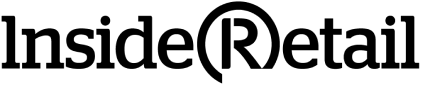Woolworths describes a ‘virtual supermarket’ concept launched Sunday as part of “a mobile shopping revolution”.
The wall, on trial at Sydney’s busiest commuter station, is a similar concept to the one being rolled out by Tesco in South Korea.
Tjeerd Jegen, Woolworths director of supermarkets, said the walls of Town Hall Station in Sydney have been converted into a virtual supermarket and will feature more than 120 of Woolworths’ most popular products across all product categories, including its famous fresh food.
“Sydney commuters going through Town Hall station will be the first in Australia to experience the cutting edge of supermarket innovation.”
The wall, which looks like a Woolworths supermarket shelf, when coupled with the Woolworths App, demonstrates just how simple mobile shopping is in five easy steps:
- Download or update the Woolworths App on your iPhone or Android smart phone.
- Scan the product barcodes off the virtual supermarket wall.
- Add them to your shopping list.
- Place and pay for your order.
- Your products are delivered to your kitchen bench.
The new wall follows the launch of Woolworths’ App mobile shopping update earlier this week.
(More photos can be seen on Inside Retail’s Facebook page).
“The virtual supermarket wall is just one idea we are working on to make our customers’ lives easier,” said Jegen.
The virtual supermarket will be at Town Hall for a week and feedback sought from customers with a view to evaluating further development and rollout of the concept in the future.
The Woolworths virtual supermarket is located on the concourse level at Town Hall station, in between the Park St (QVB) and George St exits (Woolworths supermarket).
The Woolworths App is available to iPhone and Android customers and is free to download. Customers can simply search for “Woolworths” in the App store.
Key features available on the Woolworths App for iPhone and Android include:
- Mobile shopping: Browse or scan products, order and pay on your mobile.
- Shopping lists: Create, edit and save shopping lists that will appear in the aisle order of your preferred store. Also share shopping lists other Woolworths App users.
- Product Finder: Search for products by name or category, scan the barcode and add them to your list.